Skip to content
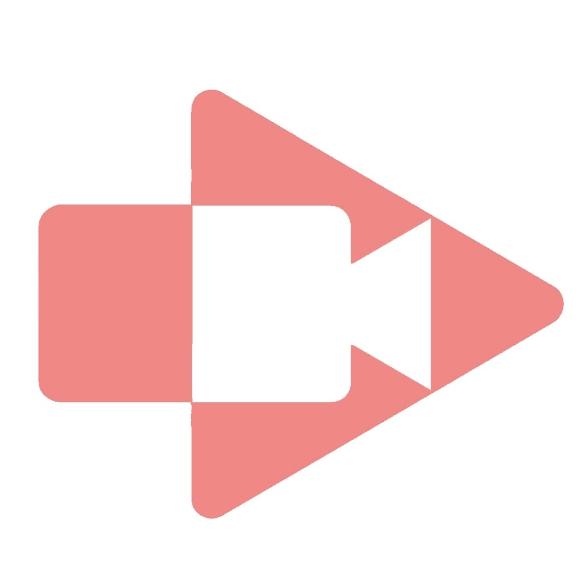
Screencastify
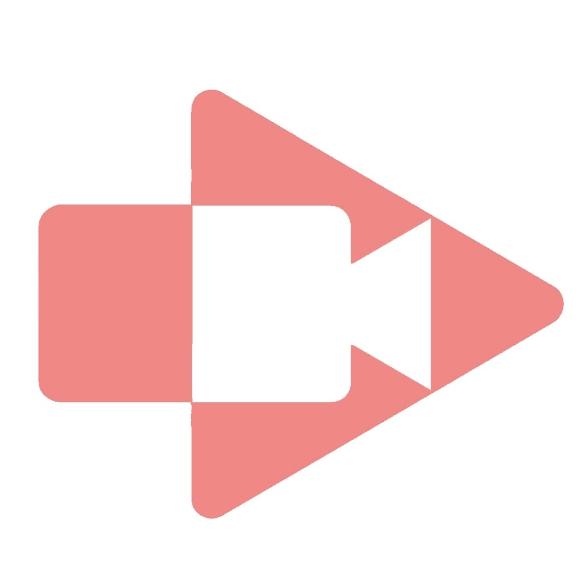
What is it?
Screencastify is a Chrome extension that allows you to quickly and easily record a video of your computer screen and voice. Videos are automatically saved to your drive and/or uploaded to your YouTube channel!
*With the free version, your videos are limited to 5 minutes in length*
Upgrade to premium access for free (for a limited time):
To activate Screencastify Unlimited access, follow these instructions:
Visit the page and click "Redeem coupon" (under the Next Billing Date)
Enter code CAST_COVID
Click "Activate License" (no credit card required). Ignore the Next Billing Date - that will be incorrect
Here's a quick video that demonstrates these steps.
*Special Note*
Google Drive could have issues processing many videos at once.
If you save to Google Drive, your screencastify video will eventually be available, but it could take longer than expected.
A better option might be to upload to YouTube!
Another quirk: You might have to open an incognito window (ctrl+shift+N) to preview your YouTube video.